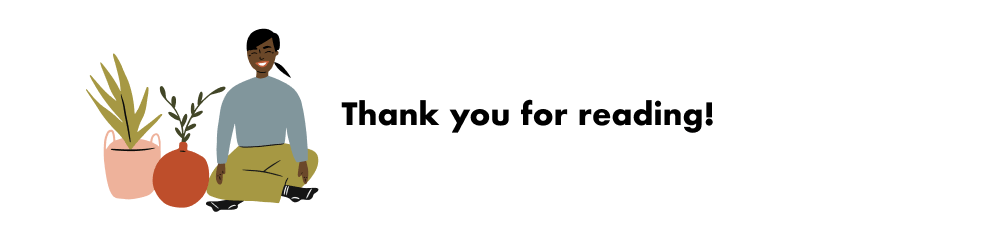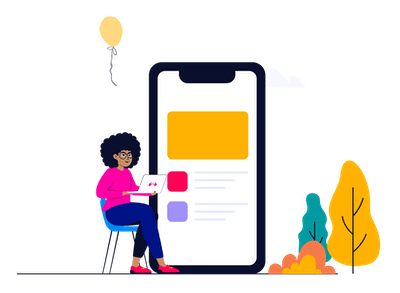What is UCI and File Number, which one to use to get GCMS? Applicants often wonder which to use to get GCMS, UCI or File Number?
File Number (also referred to as Application Number)
An immigration file number, sometimes also called the application number, is assigned to each application an applicant files with Immigration, Refugees and Citizenship Canada’s (IRCC). Every application, even when filed by the same applicant, will have a different file number and will be categorized by the type of application filed. Your immigration file number can be found on the IRCC document or letter.
Below is a summary of the file numbers and the corresponding visa types;
Temporary visas and permits:
V123456789 – temporary resident (guest) visa application
S123456789 – study permit
W123456789 – work permit
Applications for permanent residence:
E123456789 – Federal Skilled Worker program
B123456789 – Federal Skilled Worker program (older applications)
F123456789 – Family class (sponsorship)
EP12345678 – Provincial Nominee Program (PNP)
In some cases file numbers change as the application is sent from one visa office to another. Always use the most recent one.
UCI Number (also referred to as Client Identification Number or Client ID)
UCI – “Unique Client Identifier” is a numeric reference which is unique to a client. The UCI number remains the same, even when you file multiple visa applications with IRCC. UCI is client specific and not application specific.
You can find your Unique Client Identifier Number (UCI), also referred to as a Client Identification Number (Client ID), on any official document issued to you by a IRCC office, Case Processing Centre, or Canadian visa office outside Canada.
Your Client ID consists of four numbers, a hyphen (-) and four more numbers (example ####-####) or two numbers, a hyphen (-), four numbers, a hyphen (-) and four more numbers (example ##-####-####).
If your UCI/Client ID number starts with CAN, then your visa application processing has not yet started. A UCI number starting with CAN is a temporary number that will change to an 8 or 10 digit number once the processing starts.
A UCI that begins with a T indicates a prospective client. These temporary client records in GCMS are deleted as required.
When requesting GCMS Notes should I use UCI or File number?
When you request GCMS notes it is important you mention the file number. The file number is needed for faster processing of your request. The UCI number is assigned to you (the applicant) and not the application. It’s recommended to provide the UCI number as well.
If you have not received your file number or do not have it available, a GCMS file can still be requested. However, it is best to request your GCMS file with a file number. File number ensures faster processing of your request.
If you don’t have the file number and UCI number as well then you can provide information from your biometric slip. Additional information such as the date the visa application was submitted and the location the visa application was submitted are also helpful when both file number and UCI number are not available.
What is the difference between “client” & “party” ?
In GCMS, a client is considered a person who has submitted an application for a IRCC service or who is subject to enforcement action.
A party is any individual that may be associated with a client on whom IRCC or CBSA wants to keep information (e.g. employers, paid or unpaid representatives, guardians/ custodians, etc.). A UCI that begins with a P indicates a Party ID, e.g. P19839846.
What is UCI Household?
Households are duplicated client records of a client. If there is more than one UCI for the same client, this is a data integrity issue. As there is no way to delete a record from GCMS once it is promoted, the UCIs must be linked by performing a household. When a household is done, the multiple IDs will still exist but they will be linked together.
Immigration Application Identifiers
All immigration applications are initially identified in GCMS as ”prospective” prior to being updated to “real”. The application identifier (or #) for prospective applications is generated by the system and always begins with an ‘X’. The number remains the same when the application is promoted to a real application; the system simply removes the ‘X’. The following table defines the identifier (i.e., App #) used for each application type: PR, TR, REF-CLM and Other. Some additional application types that are not included in the table are; Citizenship applications (C), Humanitarian and Compassionate considerations (H) and Removal orders (N)
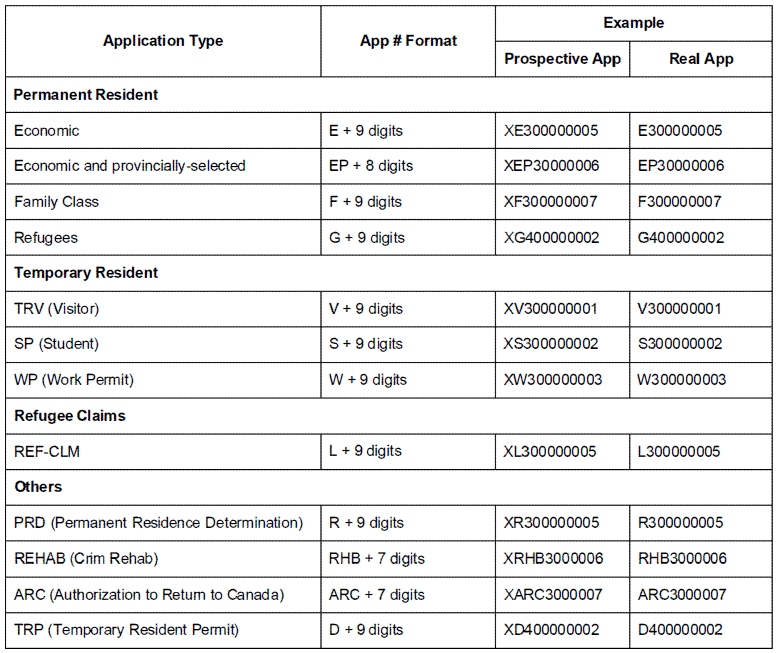
Document Identifiers
All documents created in GCMS have system generated identifiers.
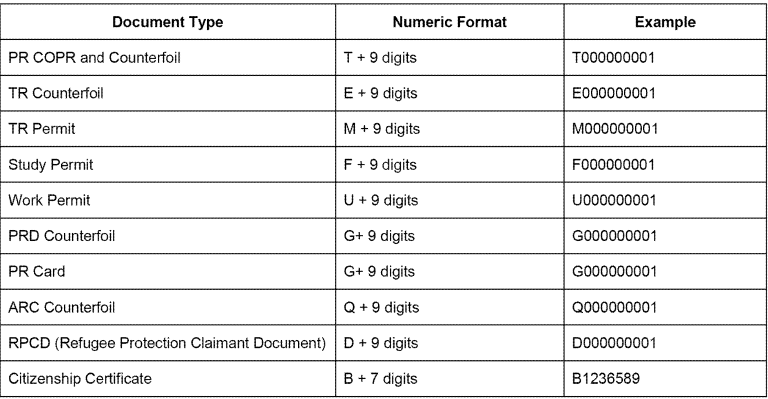
Counterfoil Identifiers
Counterfoil document is placed in a person’s passport to show that they have met the requirements for admission to Canada
| Counterfoil Codes | Explanation |
|---|---|
| B-1 | Business Visitor |
| C-1 | Courtesy |
| D-1 | Diplomat |
| F-1 | Facilitation Visa |
| IM-1 | Immigrant (single-entry visa for PR) |
| 0-1 | Official |
| PA-1 | Permit Holder |
| PAX-1 | National Interest TRP |
| PC-1 | Permit Holder with Valid TRP |
| PG-1 | Parents or Grandparents Super Visa |
| R-1 | Passed-Residency Obligation |
| RA-1 | Presence at Appeal |
| RC-1 | Passed H&C – PR Travel Document |
| RX-1 | Attending a PR hearing while present in Canada in the past 365 days |
| S-1 | A student with Study Permit |
| SW-1 | An international student with Study and Work Permit |
| SX-1 | A student exempt from the requirement to obtain a Study Permit |
| V-1 | Visitor |
| VH-1 | Visitor in Transit for not more than 48 hours |
| W-1 | A worker with Work Permit |
| WX-1 | A worker exempt from the requirement to obtain a Work Permit |