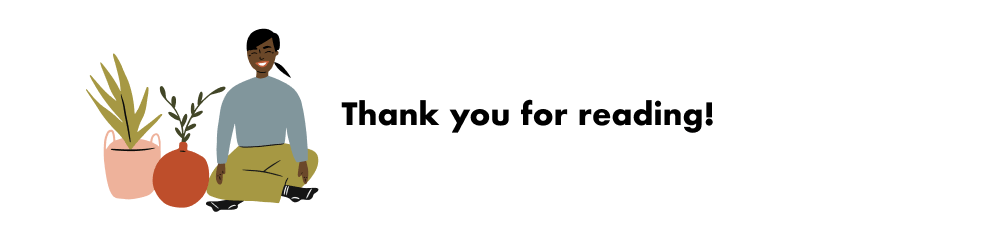At some point during your visa process, you will have questions about the status of your visa application. There are a number of ways to contact IRCC and check the status and these are explained in detail here.
Ways to contact IRCC
IRCC Help Centre
The first thing to do whenever you have questions is to consult the Immigration, Refugees, and Citizenship Canada (IRCC) website, where you will find information, instructions, application forms, and answers to many frequently asked questions. Here is the link to IRCC’s Help Centre

Web Form
Sometimes, even after consulting the IRCC website, it is necessary to contact IRCC directly. When communicating with IRCC, it is important to clearly explain your situation and provide all relevant details. Otherwise, you may receive information that is not accurate. Here is the link to contact IRCC using the Web Form (also called Case Specific Enquiry or CSE).
Many visa offices located outside Canada have a general email address, but it’s recommend to use the IRCC Web Form as a more reliable option for contacting IRCC. When sending an email to IRCC, include the following information:
- surname and given names exactly as they appear on your passport
- date of birth
- country of birth
- UCI or Client ID that appears on your study permit, work permit, or visitor record
- date your application was submitted
- application number, if applicable
- others details that are relevant to your situation
Client Support Centre
The IRCC call centre provides services in Canada to those who have submitted applications from within Canada or online in two forms: an automated service available at all times as well as Call Centre agents who answer calls, in English or French, Monday to Friday from 8 a.m.to 4 p.m., local time. They are not available on weekends or statutory holidays. Dial 1-888-242-2100. After the recorded introduction, you will be asked to choose a menu option.
Further, Call Centre agents have been given increased scope to look at client files, as well as training so that they can provide more comprehensive answers when individuals call for case status enquiries.
When the Client Support Centre is experiencing a high volume of calls, and no agents are available, your call will be disconnected. You will not be put on hold to wait for the next available agent. When you do get through to an agent, always make note of the date and time, the agent’s name and identification number, and the exact information they provide.
All calls are logged into GCMS, which facilitates any subsequent follow-up calls. Source Pg#5 and Source Pg#4
Contact your local MP
If inside Canada you can also contact your local Member of Parliament for assistance. Under Canada’s Privacy Act (Section 8 [2] [g]) IRCC is obligated to respond in a matter of a couple of days and release the information. MPs typically can get an update in 48 hours vs. 14 days for a Web Form Enquiry or 30 days for GCMS notes. The information provided to an MP may look something like this;
We can provide you with the following details about the status of your constituent’s application for permanent residence:
- The application was received at xxx Office on xxx.
- The eligibility requirements assessment was finalized on xxx.
- The medical examination results are on file and valid until xxx.
- The criminality verifications are in process.
- The security verifications are in process.
- A letter requesting biometrics was sent on xxx.
As per our current processing times, it may take up to 6 months to finalize the application. However, processing times indicated on our website are approximate, and can vary with each individual case.
MPs can also write letters on files and IRCC visa officers have to take these letters into consideration when assessing applications. See Federal Court Decision in Nagarasa v. Canada (Citizenship and Immigration)
Electronic Client Application Status (ECAS)
With the implementation of Global Case Management System (GCMS) the ECAS tool has become less relevant to use.
GCMS Notes
When an applicant applies to IRCC they are usually left in the dark before a decision eventually arrives. Applicants are almost often given a standardised letter of rejection in the event of a denial, which fails to clarify in a substantive manner why their request was not accepted.
Applicants who want to better understand what has happened are lacking transparency throughout the application process, and this often leads them to make multiple status update requests to IRCC or submit several applications because they were not completely aware why their last application was unsuccessful.. Such acts can be detrimental and can prolong your case.
Applicants actually have very few standard and conveniently available options for obtaining more information on their application. To help applicants understand that their applications are being handled in a timely manner, IRCC publishes standard processing times for various types of applications on its website.
The IRCC website provides online tools for monitoring the status of an applicant’s case, as well as a contact centre for applicants in Canada to contact if they have time to wait to talk to an agent; however, the information accessible from such sites is not always up-to – date and is mostly limited to simply saying that their application is being checked.
Beyond these choices, there are other avenues for obtaining client file information. One such example is to ask the immigration officer(s) notes who are working on the case. Immigration officers are required to log the activity that takes place on a file, including when documents have been submitted or obtained, and record their rationale for denying a case.
Such notes are entered in IRCC’s Global Case Management System or “GCMS”.
If you think your case has been unreasonably delayed or rejected without any specific justification, then ask for these GCMS notes and it will likely help you understand what has happened and plan for what to do next. GcmsNotes.com has a safe and secure process to request your GCMS file and you can start the process right here